How to Prevent PDF from Being Converted? Complete Guide
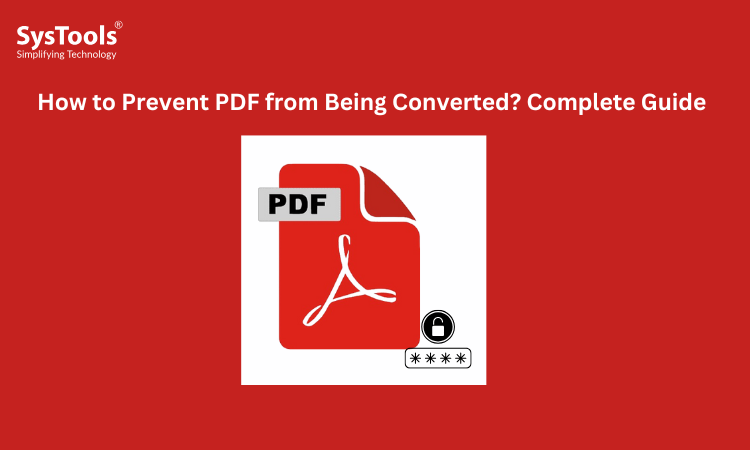
PDFs are known for it’s simplicity, especially keeping the content in its original format. Sharing the unprotected PDF may widen the issues, like data tampering and misuse. Many malicious users often convert the PDF into Word or other platforms to access the content. Here, you might search for how to prevent PDF from being converted into any platform. In the following guide, we’ll discuss the types of PDF security and how it works for securing the document from being converted, read, and opened. So, let’s begin the article.
Reasons to Prevent PDF Conversion
Preventing conversion is less about power and more about protecting your reputation and data. Here are the reasons why stopping PDF conversion is important:
-
Protection of intellectual property: Many PDFs consist of intellectual property and creative works. Stopping conversion prevents this from being duplicated without your permission.
-
Keeping the document intact: The biggest benefit of disabling the conversion function is the prevention of unauthorized changes or edits that might change the original intent of the message or work.
-
Hiding sensitive information: Documents that contain sensitive information, such as finance, contracts, or employee information, should never be easily edited. This is another reason for protecting PDF from conversion.
Overall, these are the common benefits to make PDF read only and preventing the chances of document conversion into Word. This way, you can maintain PDF formatting along with the security of sensitive content from tampering. Before jumping into the methods, let’s first discover the ways to secure PDF files.
Overview of PDF Password Protection & Restrictions
To make a PDF not convertible, you need to understand the modes of protection. Since PDF is among the versatile document formats. Moreover, it heightens the chances of data loss, especially the misuse of information. If the document is unprotected, the malicious actors often find the opportunity to compromise the data.
Here comes the need for PDF security. Moreover, there are two types of PDF protection applied to prevent data from being converted into Word. Below is the breakdown of security:
-
User PDF Password Protection: If the PDF is asking for a passkey, it means that the document is secured with a password. Moreover, it is highly recommended for sensitive PDF files. In the absence of a password, you can’t read or access the PDF document.
-
Owner Permission Security: After the password, owner permissions security is another way to ensure data privacy and protection. This restriction controls actions such as editing, text copying, printing, document assembly, and conversion. In other words, it prevents viewers from making copies of the PDF after converting it into Word.
Whether it’s an ordinary or confidential PDF, you can use the above protections to limit document accessibility. Now, you might seek how to prevent a PDF from being converted to Word. So, dive into it.
How to Prevent PDF from Being Converted Using Online Tools
To prevent PDF from being converted, you need to apply owner permissions. Use free online PDF tools for protecting the data. Using these solutions, you can instantly lock PDFs in batch mode. Besides this, the online platforms are capable of protecting the PDF files with user or owner-level permissions. Also, you can set a restriction like editing, copying, or document assembly. Here, you won’t need to run any tool.
Most importantly, it limits the dependency on offline solutions. Also, the tools won’t mention the file restriction. Now, follow the steps to make a PDF not convertible using online tools:
-
Start by visiting any of the online platforms via a browser.
-
Drop the PDF document into the software interface.
-
After this, either set the password or the owner restrictions.
-
Type the document password > press the Lock/ Start key.
Finally, you have the secured PDF document that prevents conversion into Word. Besides the benefits, the online tools aren’t the preferred choice for everyone. Moreover, these platforms won’t withstand the security measures. In addition, there is a high chance of data compromise. So, look for the best alternative to protect the PDF from Word conversion.
How to Prevent PDF from Being Converted to Word - Try Adobe Acrobat Pro Tool
If you’re still searching for how to prevent PDF from being converted to Word, consider Adobe Acrobat Pro software. It is among the secure, reliable, and professional-favored software solutions for protecting the PDF files. Using this tool, you can control who can access or convert your PDF document into Word or another platform. Compared to online platforms, this software is built with care and meets all the industrial standards.
The other features of this tool include batch support, strong document protection, and preventing anyone from converting PDF into Word. Here is the step-by-step guide on how to prevent PDF from being converted using the Adobe tool:
-
Firstly, download and run the Adobe Acrobat software on your machine.
-
After this, use the “File” feature and then use Tool > click Encrypt.
-
Now, pick Password Security in the drop-down menu of Security.
-
Moreover, type the strong PDF password > re-enter it.
-
Finally, press the Ok button and download the secured PDF.
Fortunately, the software lets you secure the PDF from tampering or convert it into a Word file. Besides the benefits, there are a few limitations; you should know before opting for this software. Firstly, the tool is a highly costly software and is based on subscription plans. In other words, you need to opt for plans to secure the PDF files.
For professionals or small businesses, the tool isn’t a flexible choice. So, look for a better and cost-effective tool for preventing PDF from being converted.
How to Prevent PDF from Being Converted Using SysTools Pro Software
To protect PDF from being converted, use SysTools PDF Locker. It is among the trusted, modern, and compatible software, designed for Windows or macOS. Using this pro tool, you can instantly secure PDF from actions like editing, text copying, printing, and most importantly, conversion into Word. In other words, it allows you to set user password protection, making it impossible to open the PDF without a password.
Besides this, it offers an encryption feature that includes 128-bit and 256-bit. Using this strong protection, you can encrypt the whole PDF document, preventing the chances of PDF conversion. Now, follow the steps to lock PDF from being converted using SysTool software:
-
Download and run the SysTools software mentioned on your machine.
-
“Add Files or Folders” to add the necessary PDF files into the interface.
-
Pick the Change feature to discover the path for the resultant PDF file > Next.
-
Go to “Apply Owner Permissions” > set the necessary restrictions.
-
Finally, use the Lock button to ensure document security.
If forgot your PDF password, use PDF Password Recovery tool to access the password without data formatting.
Final Words
In the above guide, we have shared 3 ways on how to prevent PDF from being converted into Word. Using these methods, you can secure and manage the PDF file whenever sharing online. Among all the techniques, SysTools wins in all metrics. From protection to cost-saving, this software provides all the features to prevent PDF from converting into Word.
- Art
- Causes
- Crafts
- Dance
- Drinks
- Film
- Fitness
- Food
- Jocuri
- Gardening
- Health
- Home
- Literature
- Music
- Networking
- Alte
- Party
- Religion
- Shopping
- Sports
- Theater
- Wellness



