how to print pdf with watermark? best methods
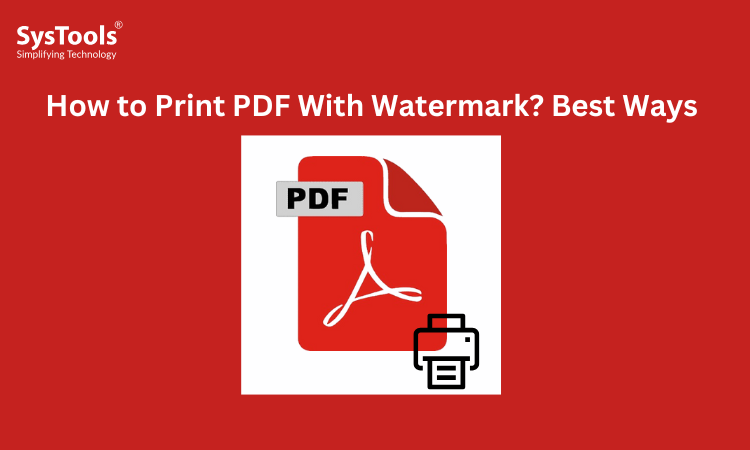
In the current digital age, PDF files remain the most widely used format for circulating and printing official documents due to their reliability and portability. Still, in case of securing the document's identity and ownership, putting a watermark on the paper prior to printing is very important. The stamps on the files can be such as "Confidential," "Draft," or logo of your company. This tutorial will share ways on how to print PDF with watermark. So, let’s dive into it.
What is a Watermark in a PDF document?
A watermark is a soft or faint text or image that gets added to a document, usually at the back of the main content, to show ownership or confidentiality. It can be a digital watermark for copyright tracking, which is totally invisible, or a watermark that is in the same line of sight as the main content, such as a logo or text.
Below are the different types of watermarks on PDF document:
-
Text Watermark: Words or phrases such as Confidential, Draft, Internal Use Only, or Final Copy.
-
Image Watermark: Logos, seals, or symbols that represent brand identity or the organization.
Watermarks of this nature are not only prevalent but also widely accepted across different industries for ensuring brand consistency, copyright protection, and secure communication. Many professionals seek ways to add draft watermark on PDF document. After this, you can share and even print the PDF while having the background watermark. Before jumping on the methods, let’s first discover why print PDF with watermark.
Why Add or Print a PDF With Watermark?
Using a watermark on a PDF is not just a matter of reflecting professionalism and brand awareness— it is viewed as a means of assuring trustworthiness and managing the situation. This way, you can share the document while ensuring its integrity. Below are some major reasons for printing PDF with watermark:
-
Protects Document Authenticity: By indicating who owns the document, watermarks make it more difficult for unauthorized individuals to copy or misuse the document.
-
Maintains Brand Identity: A logo placed strategically can make the printed copies look more professional and at the same time, signal the brand presence.
-
Indicates Document Status: A file can be labeled as either “Draft” or “Final Copy” to eliminate any misunderstandings during the review and approval process.
-
Ensures Confidentiality: Sensitive information can be clearly marked to avoid unintentional sharing.
In brief, a watermark projects power and clarity even before the document goes to the printer. These are the common benefits of making copies of a PDF with a watermark. Whether it’s an image or a text watermark, it allows you to share a document and spread awareness about your brand or organization. Now, if you’re wondering how to print PDF with watermark, let’s move down to discover the methods.
How to Print PDF With Watermark Using Online PDF Websites
Several websites are available for printing the PDF with a watermark. These platforms are free, useful, and simple to use. Using these tools, you can instantly print the PDF files while inserting different types of watermarks. In other words, users can add text, logo, and other necessary watermarks in the PDF files.
Moreover, it allows you to share the printable copies of PDF with watermarks. Without software installation or an application, you can print PDF with watermark. Here are the steps for printing PDF with marks using online tools:
-
Go to the selected website and submit your PDF document.
-
Select to put watermarks of either text or image.
-
Adjust its location, rotation, and opacity settings.
-
Get the edited document back and have it printed.
Advantages: Simple to operate, no need for installation.
Disadvantages: Not the best option for storing secret documents due to data privacy concerns. Additionally, it does not support large-sized PDF documents, which can cause formatting or other data structure issues. Therefore, look for offline software for improved accessibility and printing of PDF files with a watermark.
How to Print PDF File With Watermark - Try Adobe Acrobat Pro Tool
If you’re still searching for how to print PDF with watermark, consider Adobe Acrobat Pro software. This is an advanced and professional-recommended software for adding a watermark to a PDF document. Whether you’re a desktop, Windows, or macOS user, you can create watermark PDF files and later print them in one go.
Moreover, it offers a secure and fast processing interface. It won’t widen the chances of data compromise. Also, it offers basic to advanced features for printing the PDF files with a watermark. Now, follow the steps to print PDF document with watermark using Acrobat:
1. Launch Adobe Acrobat Pro and upload your PDF file.
2. Navigate to Tools > Edit PDF > Watermark > Add.
3. Select a watermark type: Text or Image.
4. Customize the watermark's attributes such as font, size, opacity, and position.
5. Hit OK to put the watermark on the document.
6. Then, go to File > Print to print your PDF that has the watermark.
Pros: Secure and proficient software for everyone. This way, you can add any kind of watermark on PDF document. After this, you can make multiple printable copies without compromising data.
Cons: This is a paid tool that requires an expensive subscription plan. Whether you’re an individual professional or a small enterprise, the tool won’t be flexible for everyone. So, move down to discover a cost-effective tool for adding a PDF watermark for printing.
How to Print PDF With Watermark Using Professional Solution
If you’re seeking how to print PDF files with watermark, try SysTools PDF Watermark Creator. This is a cost-saving and the best alternative to Adobe Acrobat. Using this Pro solution, you can instantly insert any watermark, like text, image, logo, stamp, etc, on a PDF document. In other words, the software allows you to directly print a PDF document with a watermark.
Additionally, the tool features a sleek interface and supports batch processing. This way, you can easily access the PDF with having watermark. Now, follow the stepwise guide to print PDF with watermark using the SysTools Pro tool:
-
Firstly, download the SysTools mentioned solution on your system.
-
Pick “Add Files or Folders” for uploading the required document.
-
Pick the Print feature and then press the Next button.
-
After this, under the details section > add the necessary watermark.
-
Finally, use the Generate feature to access the PDF with a watermark.
Pro tip: Try SysTools PDF Watermark Remover to remove draft watermark from PDF document.
Concluding Words
In the above guide, we have shared 3 ways on how to print PDF with watermark. Using these methods, users can print and access PDF with watermark. Among all the tools, SysTools is the best choice. Using this pro solution, you can insert and directly print the document.
- Art
- Causes
- Crafts
- Dance
- Drinks
- Film
- Fitness
- Food
- Jeux
- Gardening
- Health
- Domicile
- Literature
- Music
- Networking
- Autre
- Party
- Religion
- Shopping
- Sports
- Theater
- Wellness



