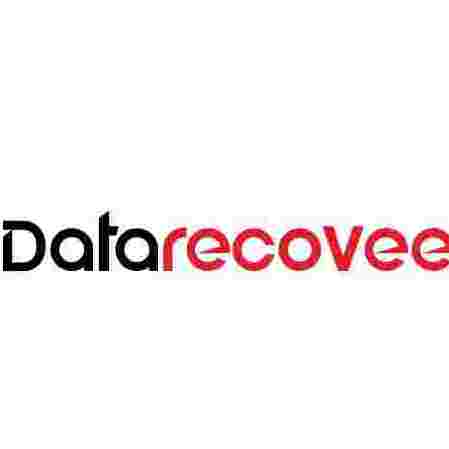Steps to take scrolling screenshot on iPhone
- Open the page on your screen for which you want to take a long screenshot.
- You’ll see a glimpse of the captured screenshot in the bottom left. Tap on it
- Switch to the Full Page tab with the SS available.
- Scroll down to select the section you want to capture.
- Tap Done on the top.
- Click on Save to Photos.