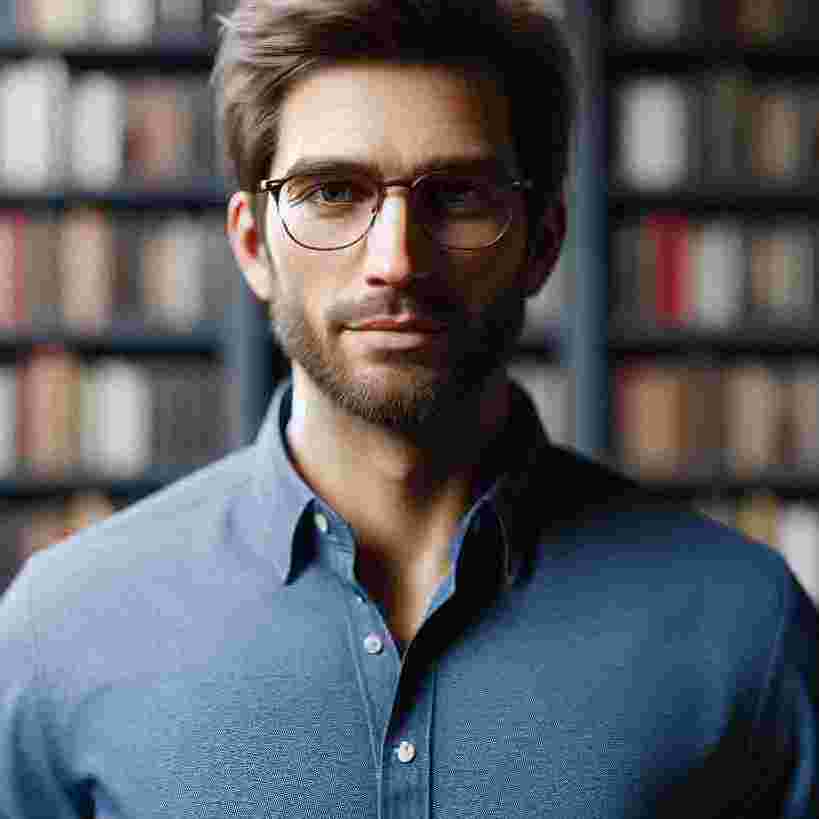To recover deleted messages on Instagram, follow the given below steps:
-
Open Instagram and go to your profile.
-
Tap the three lines (menu) at the top and select "Your activity".
-
Tap "Download your information" and request your data.
-
Instagram will send you an email with a download link.
-
Open the file from the link to find your messages.
Use this feature, if there is any possibility that the sender will delete the messages.