Fix IPTV Buffering & Lag – Tips for Smooth Streaming in the UK
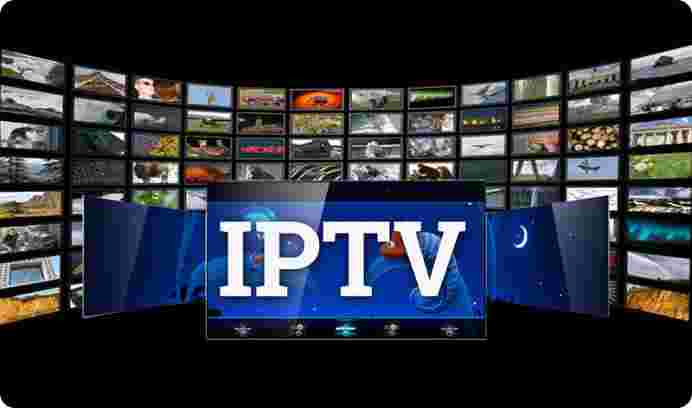
Buffering is every streamer’s worst nightmare. Whether you’re watching a football match, a new movie, or your favorite TV show, nothing ruins the experience faster than that spinning loading icon.
If you’re facing IPTV buffering or lag issues in the UK, don’t worry — you’re not alone. Buffering usually means your connection or device is struggling to handle the data flow from your IPTV provider. Luckily, there are several easy fixes that can help you enjoy smooth, uninterrupted IPTV streaming.
What Causes IPTV Buffering in the UK?
Before jumping into solutions, let’s understand why IPTV buffering happens. Some of the most common causes include:
-
Slow Internet Speed – Insufficient bandwidth is the number one reason for IPTV lag.
-
Unstable Wi-Fi Connection – Weak Wi-Fi signals can cause data dropouts.
-
Overloaded IPTV Server – If your provider’s server is overcrowded, streaming speed can decrease.
-
Outdated Apps or Firmware – Old versions of IPTV apps or TV box firmware can slow things down.
-
ISP Throttling – Some UK internet providers may reduce bandwidth for IPTV traffic.
-
Too Many Devices Connected – Multiple users sharing the same network can cause congestion.
1. Check Your Internet Speed
The first step is to test your internet connection. You can use free tools like:
For smooth IPTV streaming, your connection should be at least:
| Streaming Quality | Minimum Speed | Recommended Speed |
|---|---|---|
| SD (480p) | 3 – 5 Mbps | 8 Mbps |
| HD (1080p) | 10 – 15 Mbps | 20 Mbps |
| 4K / Ultra HD | 25 – 35 Mbps | 50 Mbps or higher |
If your speed is below these levels, consider upgrading your internet plan or contacting your provider.
2. Use a Wired (Ethernet) Connection
Wi-Fi can fluctuate, especially if your router is far from your device or other electronics are causing interference. A wired Ethernet connection provides a stable and consistent data flow — perfect for streaming IPTV in HD or 4K.
💡 Tip: If you must use Wi-Fi, place your router close to your device and avoid obstructions.
3. Close Background Apps and Devices
Every connected device on your network (like smartphones, laptops, or game consoles) uses bandwidth. If someone is downloading files or streaming elsewhere, it can slow your IPTV stream.
👉 Disconnect unused devices and close apps running in the background before streaming.
4. Change Your IPTV Player or App
Not all IPTV apps are created equal. Some apps are better optimized for UK servers and deliver smoother playback.
Popular IPTV players to try:
-
TiviMate
-
Smart IPTV (SIPTV)
-
XCIPTV Player
-
IPTV Smarters Pro
If you’re facing constant buffering, switching your IPTV app can often fix the issue instantly.
5. Choose the Right IPTV Provider
If buffering persists despite good internet, the issue may be on your provider’s side. Many IPTV services use overloaded or low-quality servers that can’t handle peak-hour traffic.
Choose a provider that offers:
-
UK-based or European servers
-
99.9% uptime guarantee
-
Regular updates and maintenance
-
Free trials to test performance
6. Clear Cache & Restart Your Device
If you’re using a Fire Stick, Android Box, or Smart TV, cache files can slow down your streaming apps.
To fix this:
-
Go to Settings > Apps > IPTV App > Clear Cache
-
Restart your device after clearing
Doing this regularly helps improve app performance and prevents lag.
7. Avoid ISP Throttling (Use a VPN)
Some UK ISPs (Internet Service Providers) may throttle IPTV or streaming traffic to manage network load.
A VPN (Virtual Private Network) hides your streaming activity and prevents your ISP from slowing it down. Choose a premium VPN with UK and European servers for best results, such as:
-
NordVPN
-
ExpressVPN
-
Surfshark
⚠️ Note: Always use VPNs responsibly and with legal IPTV services.
8. Update Your Firmware and IPTV App
Outdated software can cause playback glitches. Always keep your IPTV box, router, and apps updated to the latest version. Updates often include bug fixes, performance improvements, and better compatibility with streaming services.
9. Lower the Stream Quality
If your internet speed fluctuates or your provider’s server is overloaded, try reducing the stream quality from 4K to 1080p or 720p. Lowering resolution can drastically reduce buffering without compromising too much on picture clarity.
10. Reboot Your Router Regularly
Routers can slow down over time. Rebooting your router once a week clears temporary data and refreshes your connection, helping to maintain faster speeds.
Final Thoughts
Buffering doesn’t mean your IPTV UK service is bad — it often means your setup needs optimization. By ensuring a stable internet connection, using wired connections, and choosing a reliable IPTV provider, you can enjoy smooth, lag-free IPTV streaming across the UK.
- Art
- Causes
- Crafts
- Dance
- Drinks
- Film
- Fitness
- Food
- Spellen
- Gardening
- Health
- Home
- Literature
- Music
- Networking
- Other
- Party
- Religion
- Shopping
- Sports
- Theater
- Wellness



