Step-by-Step Guide to Building a Custom CRM from Scratch
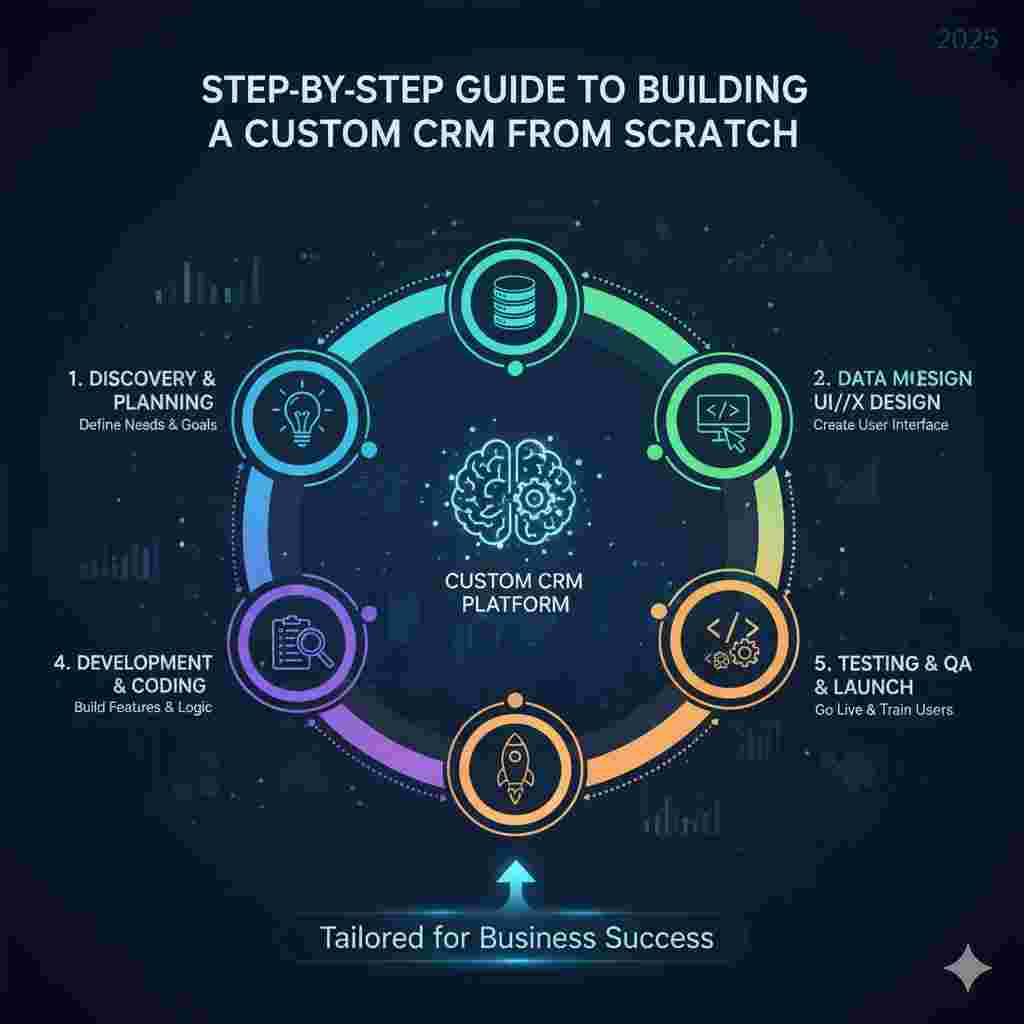
In today's fast-paced digital business world, having a Customer Relationship Management (CRM) system is no longer optional — it's essential. Whether you're a small startup or a growing enterprise, a CRM helps streamline sales, improve customer interactions, and boost revenue. But what if ready-made CRMs like Salesforce, HubSpot, or Zoho don't meet your exact business needs?
That's where custom CRM development comes in. In this blog, we'll walk you through the step-by-step guide on how to build a CRM from scratch — from planning to coding and launching — and explain the CRM development process in detail.
What is a Custom CRM?
A custom CRM is a tailor-made system explicitly designed for your company's workflows, goals, and customer engagement strategy. Unlike generic tools, a custom-built CRM aligns perfectly with your internal processes — be it for sales, marketing automation, or customer support.
When you build a CRM from scratch, you gain:
-
Flexibility: Add or remove features as your business evolves.
-
Scalability: Handle growing data and user needs easily.
-
Integration: Seamlessly connect with your ERP, website, or email marketing tools.
-
Ownership: Full control over data security and customization.
Why Build a CRM Instead of Buying One?
Before jumping into the CRM software development process, it's essential to understand why custom development might be better than using pre-built solutions.
|
Aspect |
Ready-Made CRM |
Custom CRM |
|
Cost |
Monthly subscription fees |
One-time development investment |
|
Customization |
Limited |
100% tailored features |
|
Scalability |
Depends on pricing plan |
Fully scalable |
|
Integration |
May require plugins |
Seamless native integrations |
|
Data Security |
Controlled by vendor |
Full ownership and control |
If your business has unique workflows or data management needs, learning how to build a CRM is a strategic move that can save you money in the long run.
Step-by-Step Guide: How to Build a CRM from Scratch
Let's now break down the CRM development process into actionable steps.
Step 1: Identify Your Business Goals
Before writing a single line of code, define what you want the CRM to achieve.
Ask yourself:
-
Do I need a sales automation tool?
-
Should it include customer support ticketing?
-
Do I need marketing campaign tracking?
Tip: List the challenges your team faces with existing tools and outline the specific outcomes you expect from the CRM.
This clarity forms the foundation of your CRM software development roadmap.
Step 2: Choose the Right Type of CRM
There are mainly three types of CRMs, each serving a unique purpose:
-
Operational CRM: Focuses on automating sales, marketing, and service processes.
-
Analytical CRM: Helps analyze customer data and generate insights.
-
Collaborative CRM: Enables different departments (sales, marketing, and support) to share customer data efficiently.
You can also create a hybrid CRM that combines all three types.
Step 3: Define Core Features
This is where your CRM development process becomes more concrete. Start by defining essential modules and features your CRM must have.
🔹 Basic CRM Features:
-
Contact Management: Store, edit, and track customer information.
-
Lead Management: Manage and track leads through the sales funnel.
-
Email Integration: Send and receive emails directly from the CRM.
-
Task & Activity Management: Assign and monitor tasks across teams.
-
Reporting Dashboard: Visualize performance metrics in real time.
🔹 Advanced CRM Features:
-
AI-powered Insights: Predict customer behavior and trends.
-
Workflow Automation: Automate repetitive tasks like follow-ups.
-
Mobile CRM: Enable teams to access the CRM on the go.
-
Chatbot Integration: Improve customer communication via automation.
-
API Integrations: Connect with external tools like Slack, Mailchimp, or payment gateways.
The more features you include, the more complex your CRM coding guide becomes — so start small and scale gradually.
Step 4: Plan Your Tech Stack
Your tech stack determines the CRM's performance, scalability, and compatibility.
🔸 Backend Technologies:
-
Node.js, Python (Django), or PHP (Laravel) for backend logic.
-
MySQL or MongoDB for database management.
🔸 Frontend Technologies:
-
React.js, Vue.js, or Angular for dynamic user interfaces.
🔸 Cloud & Hosting:
-
AWS, Google Cloud, or Azure for hosting and data storage.
🔸 Other Tools:
-
GitHub for version control.
-
Docker for containerization.
-
Jenkins for CI/CD automation.
When deciding how to build a CRM, ensure the chosen stack supports flexibility, scalability, and integration capabilities.
Step 5: Design the User Interface (UI/UX)
A CRM should not only be functional but also intuitive.
Your design goals should focus on:
-
Clean dashboards with visual charts.
-
Minimal clicks to access key actions.
-
Customizable widgets and layouts.
Pro Tip: Create wireframes or prototypes using tools like Figma or Adobe XD before starting actual development. This helps you visualize user journeys and refine design elements early on.
Step 6: Start the Development Phase
Now it's time to get into actual CRM coding.
🧩 Backend Development:
Build the server-side logic that handles user authentication, data management, and business rules. Ensure that:
-
Data is encrypted.
-
APIs are correctly structured.
-
User permissions are defined for each role.
🧩 Frontend Development:
Connect the frontend with the backend using REST or GraphQL APIs. Build interactive dashboards, contact lists, and form-based input sections.
🧩 Integration Development:
Add integrations like email automation, payment systems, or lead capture forms.
This is where your CRM coding guide becomes a blueprint for connecting all modules seamlessly.
Step 7: Test Rigorously
Testing ensures your CRM works efficiently across devices and browsers.
Types of testing to perform:
-
Unit Testing: Test individual modules for accuracy.
-
Integration Testing: Ensure smooth communication between systems.
-
UI/UX Testing: Check user interface consistency.
-
Security Testing: Protect data from unauthorized access.
Automate repetitive tests using frameworks like Selenium or JUnit.
Step 8: Deploy and Launch
Once your CRM passes testing, it's time to go live.
Steps for deployment include:
-
Set up your production server.
-
Implement SSL certificates for security.
-
Monitor performance metrics like API response time and server load.
Platforms like AWS Elastic Beanstalk or Heroku can simplify deployment.
Step 9: Monitor, Maintain, and Update
Building a CRM isn't a one-time project — it's a continuous process.
Post-launch, track performance metrics like:
-
User engagement rates.
-
Average lead response time.
-
Conversion efficiency.
Gather user feedback and roll out new updates or features periodically.
Estimated Timeline for CRM Development
|
Phase |
Duration (Approx.) |
|
Requirement Analysis |
1–2 weeks |
|
UI/UX Design |
2–3 weeks |
|
Backend & Frontend Development |
6–10 weeks |
|
Testing & QA |
2–3 weeks |
|
Deployment & Launch |
1 week |
|
Total Time |
12–18 weeks |
Of course, the timeline varies depending on your team size, features, and complexity.
Cost to Build a Custom CRM
The cost of CRM software development depends on several factors:
-
Feature complexity (basic vs. advanced AI features)
-
Technology stack
-
Developer location and hourly rates
-
Integration requirements
On average:
-
A basic CRM costs between $8,000–$15,000.
-
A mid-level CRM ranges from $20,000–$40,000.
-
A full-scale enterprise CRM may exceed $70,000.
While this might seem like a significant investment, owning your own CRM ensures long-term savings and data independence.
Best Practices for Secure CRM Development
Since a CRM handles sensitive customer data, maintaining high security standards is crucial.
Here are key practices to follow:
-
Implement SSL/TLS encryption for data transfer.
-
Use multi-factor authentication (MFA) for user logins.
-
Set up role-based access control (RBAC).
-
Regularly perform security audits and data backups.
Building a secure foundation ensures your CRM earns client trust and complies with data protection regulations.
Future-Proofing Your CRM
The business landscape evolves quickly — your CRM must keep up. Here's how to stay ahead:
-
Integrate AI and ML for predictive analytics.
-
Enable voice command features for easy navigation.
-
Adopt chatbots for instant customer interaction.
-
Add mobile-first capabilities to reach remote users.
By incorporating these elements, your CRM stays modern, efficient, and competitive for years to come.
Final Thoughts
Building a CRM from scratch can seem like a challenging task — but with a straightforward CRM development process, the right tools, and a solid strategy, it's completely achievable. You'll end up with a solution that perfectly fits your organization, enhances productivity, and scales effortlessly.
Whether you're a developer, entrepreneur, or business owner, understanding how to build a CRM gives you a competitive edge in managing relationships and driving growth.
A custom CRM isn't just software — it's your company's digital heartbeat.
- Art
- Causes
- Crafts
- Dance
- Drinks
- Film
- Fitness
- Food
- Games
- Gardening
- Health
- Home
- Literature
- Music
- Networking
- Other
- Party
- Religion
- Shopping
- Sports
- Theater
- Wellness



